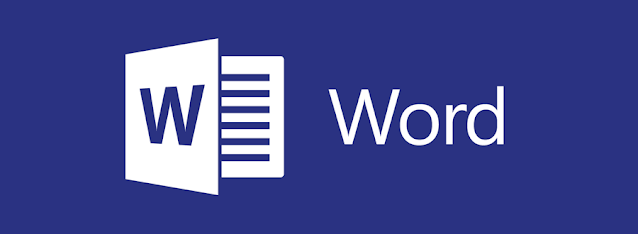Microsoft Word Project - Fraktur

Halo, selamat datang kembali!!! Kali ini saya akan membahas terkait project Microsoft Word yang selanjutnya yaitu Fraktur. Berikut saya lampirkan di bawah ini : Fraktur Adapun aturan yang saya gunakan pada project ini antara lain : A. Tata Letak Dokumen 1. Margin Margin Top, Left, Bottom, dan Right sebesar 2 cm 2. Orientation Orientasi berupa Potrait 3. Paper Size Ukuran kertas yang digunakan ialah ukuran A4 B. Baris Dokumen 1. Line Spacing Jarak antar baris yang saya gunakan sebesar 1.5 2. Alignment Pada keseluruhan dokumen, menggunakan alignment Justify kecuali pada "Perihal" menggunakan alignment Center. 3. Indentation Pada paragraf terakhir menggunakan indentasi First Line Indent. C. Pengaturan Tabel Pada dokumen ini terdapat 4 tabel, yaitu Kop Perusahaan, Nomor dan Tujuan Surat, Rincian, serta Kolom Tanda Tangan. Tabel Kop Surat Tabel Nomor dan Tujuan Surat Tabel Rincian Tabel Tanda Tangan 1. Tata Letak Dokumen Alignment yang digunakan pada Tabel ialah Left untuk sel r...